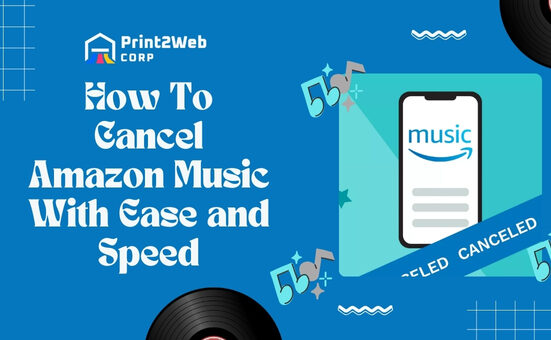Have you recently ordered something on Etsy and now can’t figure out how to track Your Etsy Order Easily: Ultimate Guidelong-awaited items? Don’t worry! This common issue has a straightforward solution. As an online shopper, I understand your anticipation – waiting for that package to arrive, checking the mailbox every hour. That’s why I’ve come here today to help you track an Etsy order efficiently.
Etsy makes tracking orders effortless for its users. When you place an order, you receive a confirmation email with the details, including the tracking number if available. From your account page or this email, simply click on the tracking number link, and it takes you straight to the progress of your shipment status so that you’ll know exactly when to eagerly wait by your mailbox.
What You’ll Uncover Here:
- A simple step-by-step guide on how to track an Etsy order right from your account
- Choosing the right shipping carrier for detailed tracking information
- How guests can also keep up with their Etsy orders without an account
- Understanding terms like ‘Pre-transit’ while checking your order status
- What action needs to be taken when a package is stuck in transit
How to Track Your Etsy Order? – An Easy-to-Follow Etsy Package Tracking Guide
When you purchase something on Etsy, it’s exciting to track your order’s journey from the seller all the way to your front door. Fortunately, tracking an Etsy order is an easy task that I am about to guide you through.
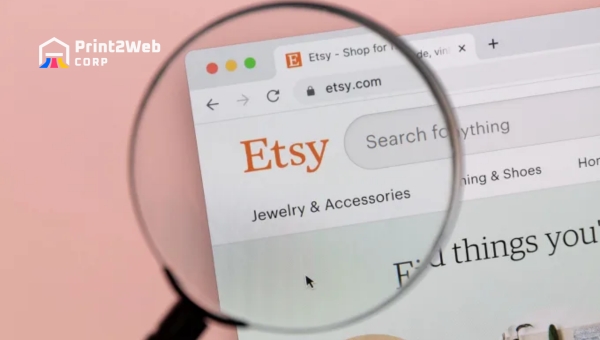
Tracking orders on Etsy offers buyers peace of mind and an insight into the journey of their purchased goods. Whether you’re awaiting a handmade piece of jewelry, vintage clothing, or custom artwork, staying updated on your order’s shipping status ensures transparency between buyers and sellers. Here’s how you can easily track your Etsy order through the web:
- Log in to Your Etsy Account: Begin by visiting Etsy.com and sign in with your credentials. Access to your account is crucial for viewing personal transaction details.
- Navigate to ‘Purchases and Reviews’: Inside your account dashboard, find and click on the ‘You’ (or profile icon) at the top right corner. A dropdown menu should appear—select ‘Purchases and Reviews’ from this list. This section houses a complete history of all transactions made.
- Locate Your Order: Within the ‘Purchases and Reviews’ page, scroll through until you locate the specific order you wish to track. Orders are usually listed chronologically with the most recent purchase appearing first.
- Check for Tracking Information: Once you’ve found your desired order, look for a button or link that says “Track Package.” It’s important to note that this option will only be available if the seller has provided tracking information. If visible, clicking it will reveal detailed tracking information about your package’s journey.
- Follow Up with Seller if Necessary: In cases where there’s no tracking information provided or if you encounter issues understanding the tracking details, don’t hesitate to contact the seller directly through Etsy’s messaging system. Sellers typically respond promptly to address any concerns related to shipping and handling.
By following these straightforward steps, you can efficiently monitor your packages’ progress from dispatch to delivery when shopping on Etsy. Remember that tracking availability may vary based on shipping methods chosen by individual sellers.
Also Read: eBay vs Amazon Showdown – Which Dominates for Sellers?
Steps for Successful Etsy Order Tracking on Mobile
Etsy, a global online marketplace for handmade, vintage items, and craft supplies, offers a user-friendly platform for tracking orders right from your mobile device. Whether you’re curious about the status of your latest purchase or you want to keep an eye on an important gift’s arrival time, Etsy’s mobile app streamlines this process. Here are the necessary steps to successfully track your Etsy order on the go:
- Download and Install the Etsy App: Ensure you have the latest version of the Etsy app installed on your mobile device. It’s available for free in both the Apple App Store and Google Play Store.
- Sign Into Your Account: Open the app and sign in using your Etsy credentials. If you haven’t created an account yet, you’ll need to register one to proceed.
- Navigate to ‘Purchases’: Once logged in, tap on ‘You’ (usually represented by a profile icon) located at the bottom right corner of the screen. Then select ‘Purchases & Reviews’ from the menu options that appear. This section lists all past and current orders associated with your account.
- Select Your Order: Scroll or search through your list of purchases until you find the specific order you wish to track. Orders are typically listed with the most recent first.
- View Order Details: Tap on that order to open its detailed page where information about item(s), seller interaction, shipping date, and more can be found.
- Track Shipping: If tracking is available (not all items may have it due to seller shipping method), there should be a link or button labeled ‘Track Package’ or similar wording indicating tracking functionality. Tap it to access real-time updates about your parcel’s location and expected delivery timeline directly via the carrier’s website or through Etsy if integrated.
By following these steps within the Etsy app on your mobile device, staying updated with your order’s transit status becomes straightforward and hassle-free. Remember that the actual availability of tracking details can vary depending on how each individual seller manages their shipments.
What Does Pre-Transit Mean for Your Purchase?
When you see a ‘pre-transit’ status showing up in your tracked order details, it usually means that although your seller has prepared your shipment (probably even packed it), it hasn’t yet been scanned by the carrier. My tips while dealing with ‘Pre-transit’ orders are:

- Be patient—sometimes carriers delay pickups due to unforeseen situations.
- If ‘pre-transit’ remains unchanged for extended times, reach out directly to the seller for clarity.
These actionable insights remove guessing games while waiting for statuses like pre-transitioned orders and genuinely help make tracking fun!
How to Check Out as a Guest on Etsy?
Shopping on Etsy allows you to discover unique, handmade, and vintage items from around the world. If you prefer not to create an account, Etsy offers the convenience of checking out as a guest. This option simplifies the purchasing process while still providing essential buyer protections. Follow these steps to complete your purchase without creating an account:
- Browse Etsy: Start by exploring Etsy’s wide range of products. Once you’ve found something you love, click on the item to view its details.
- Add Items to Your Cart: Choose any necessary item-specifics (such as size, color, or quantity) and select “Add to Cart”. Continue shopping if you’d like or proceed directly to checkout.
- Proceed to Checkout: In your cart, after reviewing your items, press “Check out”.
- Enter Shipping Information: Fill in your shipping address where prompted. Ensure all details are accurate for a smooth delivery process.
- Select Payment Method: Choose your preferred payment option—Etsy accepts various methods including credit cards, debit cards, PayPal,
and other local payment options depending on the seller’s location. - Review Your Order: Confirm that all information related to your order is correct. This includes checking item specifics, shipping information,
and payment method. - Submit Your Order: Once satisfied everything is in order, finalize your purchase by selecting “Place Your Order”.
Remember: Checking out as a guest limits some functionalities compared to having an account (e.g., leaving reviews), but it’s ideal for those looking for a quick transaction without commitment.
Also Read: Amazon A10 Algorithm: Unlock Sales & Boost Rankings
What Does Pre-Transit Mean for Your Purchase?
Has that ‘pre-transit’ status been showing up for too long against your order details? Fret not. Here’s what it signifies:

- Shipping Preparations are Underway: When ‘pre-transit’ shows up against your package details on the tracking page, it means that the seller is making all preparations to get your package shipped out.
- Not yet Dispatched: It also implies that although marked as dispatched in the system by the seller, the package has not yet been collected by your chosen delivery carrier.
- Still in Seller’s Zone: In short, while in ‘pre-transit’, your package is still with the seller or their local post office, not yet making its journey towards you.
Its duration could be anywhere between a couple of hours to a handful of days. It simply depends on when the delivery carrier collects the package from the seller. Thus, patience is key during this stage!
When Packages Stand Still – Tackling Orders Stuck In Transit
When we track an Etsy order, we’re usually expecting our package to be on the move. We often find the progress comforting; seeing the packages move from one location to another makes us feel at peace. However, sometimes, a package can seem stuck in transit.

It happens more frequently than one would imagine and can cause much stress if not understood fully. Why does an Etsy order get stuck in transit? Here are some possible reasons:
- Shipping Carrier Delays: These are quite common due to logistics or unforeseen situations like bad weather or holidays.
- Incorrect Address: If the address provided is faulty or incomplete, it might result in delays.
- Customs Inspection: For international shipping, packages might get held up for inspection, causing a delay.
What should I do when my order gets stuck in transit? Here are some steps that I have found helpful:
- Patience is key: Delays of a few days are quite regular with all carriers and most likely mean nothing serious.
- Reach out to the seller: Contacting your seller can sometimes provide more information about potential delays.
- Contact the shipping carrier: They might have more detailed information on why your package is delayed.
It’s worth remembering that these things typically sort themselves out within a week without any intervention needed from our end.
My own personal experience taught me patience is crucial when tracking an Etsy order if, at first it appears stuck in transit. I recall ordering paintbrushes that got ‘stuck’ at customs for four days before progressing further – talk about nail-biting! In hindsight, though, there wasn’t any need for me to panic as they arrived safely day 8 post-purchase!
Regardless of whether your order has been shipped via standard delivery or expedited methods, no shipment process is impervious to delays. The best way to deal with them is by staying calm and following the tips I’ve shared above. Remember, your package is most likely safe and will reach you soon.
Also Read: Amazon Delivered to Wrong Address – What’s Next?
FAQs
How can I track an Etsy order?
To track an Etsy order, you need to log in to your Etsy account, go to the ‘Purchases and Reviews’ page, then locate your order. Click on ‘Track Package’ next to your order details. This will connect you with the shipping carrier’s page, where you can find real-time information about your package.
Does Etsy send tracking info?
Yes, if the shop you’ve purchased from offers tracking info, this information will be included in your shipment confirmation email once your order has been dispatched. You can also find it in the “Purchases and Reviews” section of your Etsy account.
How long does Etsy take to deliver?
The delivery timeline on Etsy varies depending on both the seller’s processing time and the shipping method chosen at checkout. Typically, domestic shipments are delivered within 1-2 weeks, while international packages may take 2-3 weeks or longer.
What do I do if my Etsy order hasn’t arrived?
If your Etsy order hasn’t arrived within its estimated time frame, first check the tracking details for any updates. Should it still be unclear where your package is or why it’s delayed, consider reaching out directly to the seller for further assistance via a message in ‘Etsy Conversations.’ If you get no further resolution there, then escalate it by filing a case with ‘Etsy Support.’
Also Read: Landscaping Business Startup Guide: Create Your Success
Conclusion
Learning to track an Etsy order can be a wholesome experience. Through this guide, I hope you gained an understanding of the basics of tracking a purchased item on Etsy, how to select your shipping carrier, interpreting what ‘pre-transit’ means for your package, and finally, dissecting why some packages stand still mid-transit. Though varied in topics and detailed instructions at times, these steps are rather straightforward if followed methodically.
Remember that patience is key when dealing with orders in transit or those delayed due to external factors beyond anyone’s control. But armed with this knowledge, we can now navigate our way through – painlessly tracking our orders until they reach our doorstep.