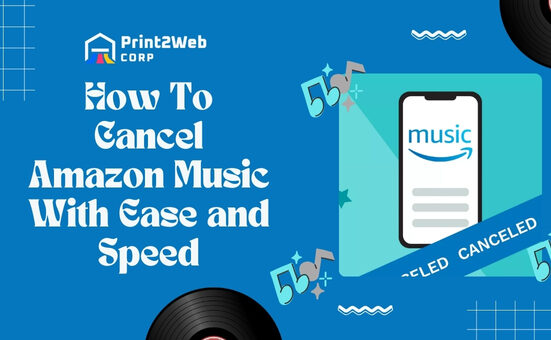Ever faced the nightmare of bad reviews on Amazon tarnishing your seller rep? You’re not alone, and I’m here to let you in on a secret – there’s a method to the madness. If those pesky low-star reviews are causing cold sweats and anxiety over potentially plummeting sales, take heart! In this guide, I’ll unveil everything you need to turn that frown upside down. Let me show you how to transform those dreaded criticisms into valuable chunks of gold for your business.
Dealing with bad reviews on Amazon can be as tricky as walking a tightrope while juggling fire sticks – it demands focus, precision, and a clear understanding of the rules. Here’s what you need to know: removing bad feedback isn’t always possible directly through ‘delete’ buttons or straightforward requests. But fret not, as several avenues could lead to resolving these less-than-glowing reflections on your products or services with tact and diplomacy.
What You’ll Learn Right Here:
- Tips for identifying which negative reviews can be taken down
- Essential steps for communicating effectively with disappointed customers
- Best practices for preventing future negative feedback
- Strategies to boost positive ratings and win back the Buy Box
Understanding Bad Reviews on Amazon
When I sell things on Amazon, seeing bad reviews can feel like a punch in the gut. But what makes a review turn bad? It’s any feedback that does not shine a good light on my product or me as a seller.

Bad reviews can scare off other customers and even land my seller account in hot water if I’m not careful.
What Constitutes a Bad Review?
A bad review on Amazon is when someone gives me low stars – usually one or two out of five – and says negative stuff about what they bought from me. They might say the item was broken, it didn’t show up on time, or it just wasn’t what they expected at all.
The Importance of Managing Bad Reviews on Amazon
When selling on Amazon, we know that bad reviews can be a real headache. But it’s not just about feeling down; these reviews do more than hurt your feelings—they can hurt your business.

Let me break it down for you so you understand why taking care of bad reviews is such a big deal.
- Protect Your Rating: Every seller on Amazon works hard to maintain a good average rating because customers trust those numbers. If you let the bad reviews pile up, your overall score takes a hit.
- Keep Sales Up: Lots of people buy from sellers with high ratings. If yours drops because of bad feedback, you might see fewer people hitting that “Add to Cart” button.
- Stay in Good Standing: Amazon watches your performance closely. Too many unhappy customers could put you on their naughty list.
The Impact on Your Rating and Buy Box Chances
So let’s talk about ratings first. A bad review affects how new buyers see you:
- A lower average rating could make them think twice before buying.
- Winning the Buy Box—where most sales happen—can get tough if your rating dips.
Picture this: When shoppers visit an Amazon product page and click “Buy Now,” they’re likely buying from the seller who won the Buy Box spot. A good standing gives you better odds of being that seller, but bad reviews drag your chances down just like heavy weights would!
Potential for Suspension of Amazon Selling Privileges
This one’s serious—Amazon might stop letting you sell if things go south:
- If too many people give negative feedback, Amazon may decide to suspend—or even close—your seller account!
- It’s like being benched in sports; once suspended, no more playing (or selling) until further notice.
In simple words, Keep those negatives in check or risk having the shutters come down on your online store with no warning! Always aim to work out issues before they blow up into monster problems that threaten to kick you off an awesome platform like Amazon.
Remember these points when thinking about why managing bad reviews on Amazon matters so much: Keep that score high and keep selling without any nasty surprises from our friends at “the Everything store.”
Also Read: Cat and Jack Return Policy Explained: Easy Guide at Target
Knowing the Rules: Amazon’s Review Removal Policy
Amazon’s review removal policy is designed to maintain the integrity of reviews on its platform. Understanding and following these rules is vital for any seller looking to manage their online reputation effectively. Here’s what you need to know:

Positive Aspects:
- Builds Trust: By filtering out inauthentic reviews, Amazon helps create a trustworthy environment for customers.
- Fair Play: This policy ensures that all sellers play by the same rules, making competition fairer.
- Improves Product Quality: Sellers are motivated to improve their products and customer service.
Negative Aspects:
- Strict Criteria: It can be challenging to meet Amazon’s strict criteria for review removal.
- No Seller Control: Sellers cannot directly remove reviews; they must request Amazon do it.
How to Remove Bad Reviews from Your Amazon Seller Account?
When I sell on Amazon, I know that a bad review can hurt my business. So, I want to share with you how you can try to remove bad reviews on Amazon if you get them.

Initiating Contact with Customer Support for Negative Review Removal
If I see a bad review, the first thing I do is talk to Amazon’s customer support. Here is what I usually do:
- Log in to my Amazon seller account.
- Go to the ‘Help’ section.
- Look for a button or link that says “Contact Us.”
- I was hoping you could choose a topic related to feedback and reviews when they ask me what my problem is about.
- Tell them why I think this bad review should be removed.
I make sure that my reason follows Amazon’s rules for removing reviews – like if it’s not about the product or if someone made a mistake and left the review for someone else’s item.
The support team may not always say yes, but it’s worth trying because they sometimes help me by taking off those bad reviews.
Requesting Customers to Remove or Alter their Feedback
Another way I handle this is by talking directly with the customer who left the bad review. Here’s how:
- Find their order in my account.
- Send them a polite message through Amazon’s messaging system.
In my messages, here are things I remember:
- Be nice: Nobody wants to talk if you get mad at them. So even though it’s hard, I keep cool.
- Explain well: Sometimes customers don’t know how much a bad review affects me as a seller on Amazon.
- Ask nicely: If there was a real problem, I might fix it and then gently ask if they could remove or change the review.
It’s important not just to tell customers, “Hey, please take that bad thing off,” but to listen and help solve whatever wasn’t right for them.
Not everyone will say yes, too – some people won’t answer or decide not to change anything – but again, it’s worth asking because sometimes they do help out!
So these are two things that can work when dealing with those thorny thistles known as bad reviews on Amazon. In simple words — reach out with respect and follow the rules set by both your heart and your marketplace!
Also Read: Amazon Brand Registry Essentials: Unlocking Seller Benefits
Making Peace with the Unpleasant: Not all negative reviews are bad
Sometimes things go wrong. And when they do, customers can leave not-so-nice comments about your product on Amazon. At first glance, you might think that’s a bad thing. But take a closer look, and you’ll see that there’s more to these critiques than meets the eye.
Looking at the Positive Side of a Bad Review on Amazon
- It’s hard to smile when someone criticizes your service or product. But here’s the thing: not all negative reviews are bad for business. They can often be helpful in disguise.
- First off, they let you know where there might be problems with what you’re selling or how you’re selling it. This is like getting free advice on what to fix so your future customers will be happier.
- Secondly, not every product fits every person’s needs or tastes right down to the ground. When shoppers see different opinions – yes, even the less glowing ones – they get a more realistic picture of what they’re buying.
- Lastly, how you answer these bad reviews shows people that you care enough to try to make things right – and that’s something most customers will remember and respect.
- So next time bad reviews on Amazon come knocking at your door, don’t rush to hide them away or stress out too much over them; take them as a chance to shine in ways no “perfect” review could allow.
Steps to Prevent Negative Reviews from Rolling In
Negative reviews on Amazon can be disheartening, but they’re also a chance for growth and improvement. To minimize their frequency, it’s crucial to understand that excellent products coupled with stellar customer service are your best defense. Here’s how to nip negative feedback in the bud:
- Quality Control: Consistently providing top-notch products is key. Make sure you check every item before it ships out for any defects or problems that could disappoint your buyer.
- Clear Descriptions: Accurate product descriptions ensure customers know exactly what they’re buying. Be detailed and honest about the features of each product.
- Swift Communication: Respond promptly to customer inquiries. A quick and helpful response can prevent misunderstandings from escalating into bad reviews.
- Proactive Customer Service: Offer help before it’s asked for; anticipate common issues and address them in the product listing or via follow-up emails.
- Follow Up Emails:
- Send a polite message after purchase asking if everything is satisfactory.
- Encourage them to reach out if there are any issues.
- Package Carefully: Ensure items are well-packaged to avoid damage during shipping which can lead to negative reviews due to circumstances outside of the product’s quality itself.
- Go above and beyond when solving problems; a satisfied complainer often turns into a positive reviewer.
Frequently Asked Questions
Can I remove negative feedback from my Amazon seller profile by myself?
No, sellers can’t directly remove the feedback themselves. What you can do is ask Amazon customer support to take a look, especially if it violates their policies.
How can I ask my customer to change their review on Amazon?
You can reach out to your customer politely and see if any issues they’ve had with the product or service have been resolved, which might encourage them to update their review.
Will Amazon step in to remove unfair negative feedback?
Yes, if the bad review goes against Amazon’s guidelines (like including obscene language or personal information), then you can report it and Amazon might delete it.
Can I reply publicly to a bad review on Amazon and how should I go about it?
Absolutely! You’re free to respond publicly on your product’s page. Keep calm and professional – thank customers for their feedback and offer help or solutions where possible.
Also Read: Amazon Brand Registry Essentials: Unlocking Seller Benefits
Conclusion
I understand that dealing with bad reviews on Amazon may feel overwhelming, but it’s crucial for maintaining a good reputation. Start by understanding which negative reviews you can have removed and know the proper channels to do so. When removal isn’t possible, reach out to customers with kindness and address their concerns directly—it can make a world of difference.
Remember, prevention is key; offer exceptional customer service to minimize bad feedback from the start. And sometimes, accept that a negative review can be an opportunity for growth and an improved customer experience.